
Table of Contents
Introduction to Exness Demo Account
Exness offers a comprehensive demo account that allows traders to experience the full functionality of its trading platforms without financial risk. This virtual trading environment mirrors real market conditions, providing an ideal space for both novice and experienced traders to practice strategies, test new ideas, and familiarize themselves with the Exness trading interface. The demo account is available for multiple trading platforms, including MetaTrader 4 (MT4), MetaTrader 5 (MT5), and the proprietary Exness Terminal. With unlimited duration and customizable settings, the Exness demo account serves as a valuable tool for traders at all levels of expertise.
Key Features of Exness Demo Account
The Exness demo account boasts several key features:
- Access to live market data and real-time quotes
- Full range of trading instruments available on live accounts
- Customizable virtual balance and leverage settings
- Support for algorithmic trading and Expert Advisors (EAs)
- Ability to switch between multiple demo accounts
These features ensure that traders can simulate various trading scenarios and strategies effectively.
Opening an Exness Demo Account
| Demo Account Type | Initial Balance | Leverage Options | Platforms |
| Standard Demo | $10,000 | Up to 1:2000 | MT4, MT5, Terminal |
| Raw Spread Demo | $10,000 | Up to 1:2000 | MT4, MT5 |
| Zero Demo | $10,000 | Up to 1:2000 | MT4, MT5 |
Trading Platforms Available for Demo Accounts
Exness provides demo account access across its range of trading platforms, ensuring that traders can familiarize themselves with their preferred trading interface. The available platforms include:
- MetaTrader 4 (MT4)
- MetaTrader 5 (MT5)
- Exness Terminal (web-based platform)
- Mobile trading apps for iOS and Android
Each platform offers unique features and tools, allowing traders to choose the one that best suits their trading style and needs.
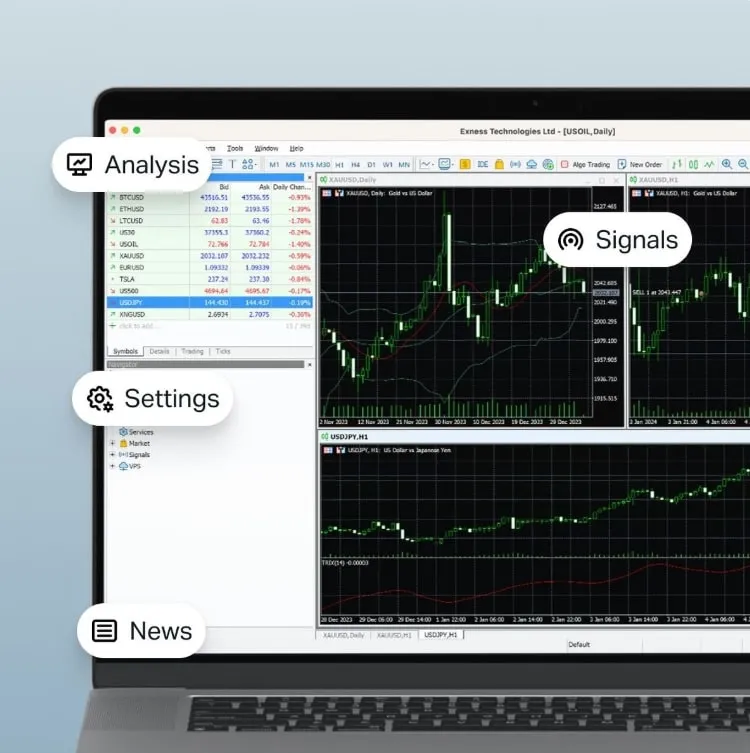
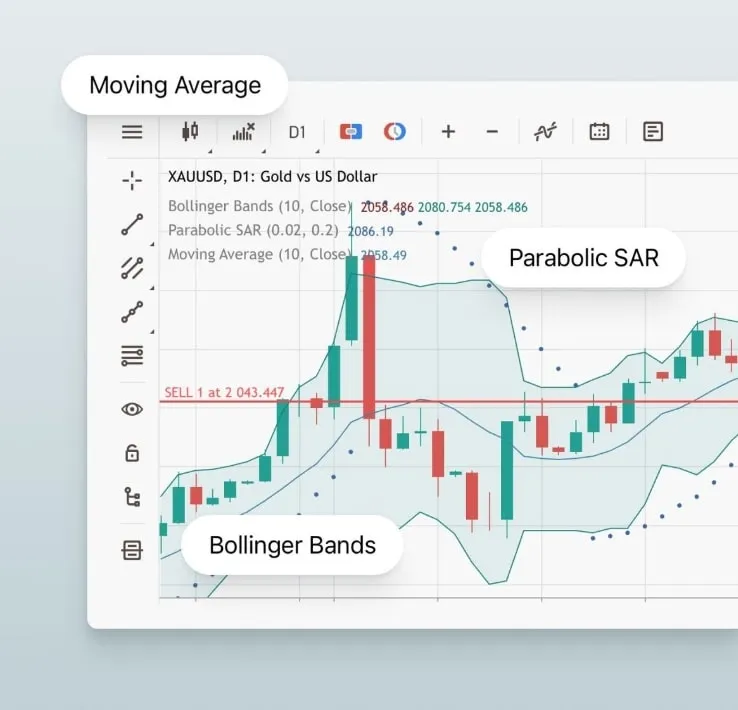
Exness Terminal Features for Demo Trading
The Exness Terminal, a proprietary web-based platform, offers several advantages for demo trading:
- User-friendly interface suitable for beginners
- Advanced charting tools powered by TradingView
- One-click trading functionality
- Integrated economic calendar
- Real-time market sentiment indicators
These features make the Exness Terminal an excellent choice for traders looking to practice in a modern, intuitive trading environment.
Using the Exness Demo Account Effectively
To maximize the benefits of demo trading, Exness recommends several best practices. Traders should approach demo trading with the same seriousness as live trading, implementing proper risk management techniques and adhering to their trading plans. It’s advisable to use realistic account balances and trade sizes that mirror intended live trading conditions. Keeping detailed trading journals and analyzing performance regularly can provide valuable insights into trading strategies and areas for improvement.
Transitioning from Demo to Live Trading
When transitioning from demo to live trading, consider the following steps:
- Evaluate demo trading performance over an extended period
- Adjust strategies based on demo results and analysis
- Start with a small live account to adapt to real market psychology
- Gradually increase trading volume as confidence and proficiency grow
- Continue using demo accounts for testing new strategies alongside live trading
Educational Resources for Demo Traders
| Resource Type | Description | Availability |
| Video Tutorials | Step-by-step guides on platform usage | On-demand |
| Live Webinars | Interactive sessions with trading experts | Weekly schedule |
| Trading Articles | In-depth analysis of trading concepts | Regular updates |
| Market Analysis | Daily and weekly market insights | Continuous |
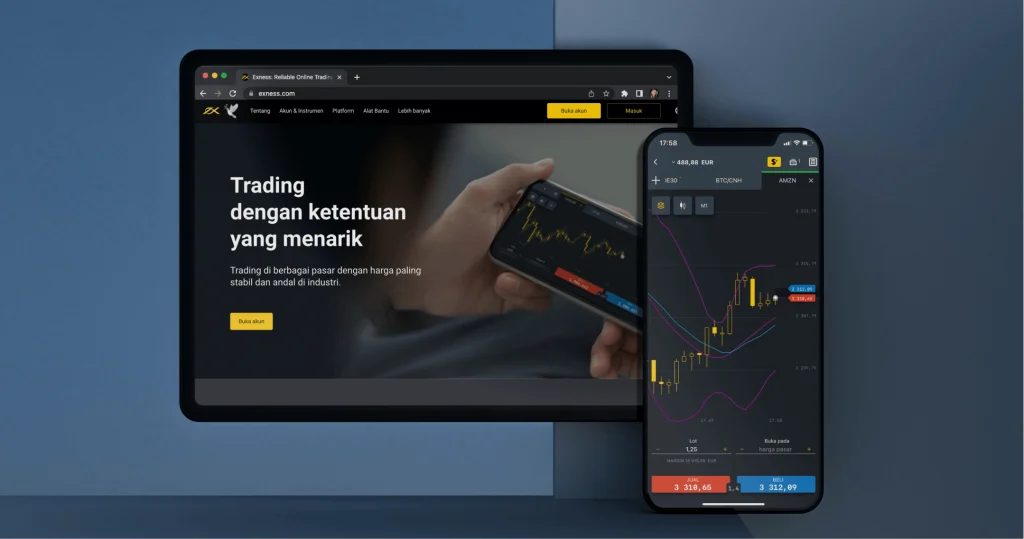
Advanced Features for Experienced Traders
For experienced traders, the Exness demo account offers advanced features to enhance trading capabilities. These include support for algorithmic trading through Expert Advisors (EAs), custom indicators, and script development. Traders can backtest and forward test their automated strategies in the demo environment before deploying them in live markets. Additionally, the demo account supports multi-terminal trading, allowing traders to manage multiple accounts simultaneously and practice portfolio management techniques.
Analytical Tools for Demo Trading
Exness equips demo traders with a range of analytical tools to enhance their trading decisions:
- Technical indicators and oscillators
- Economic calendar with market impact ratings
- Sentiment indicators showing market positioning
- News feed with real-time updates
- Trading Central analysis and signals
These tools allow demo traders to practice making informed trading decisions based on comprehensive market analysis.
Conclusion and Next Steps
The Exness demo account serves as a powerful tool for traders to develop their skills, test strategies, and gain confidence in their trading abilities. By offering a realistic trading environment with no financial risk, Exness enables traders to prepare thoroughly for live market participation. As traders progress and feel ready to transition to live trading, Exness provides a seamless pathway to open a real account, applying the knowledge and experience gained through demo trading to real market conditions.
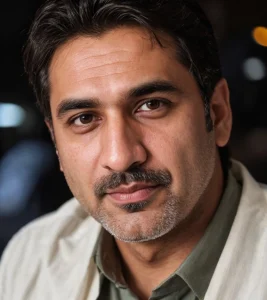
Imran Kazimi
Financial Analyst. Over 10 years in the financial industry, specializing in South Asian markets. Holds a Master's degree in Economics from Karachi University.
Frequently Asked Questions (FAQ)
The Exness demo account has no time limit. You can use it for as long as you need to practice and refine your trading strategies.
Yes, you can adjust the virtual balance in your Exness demo account. This feature allows you to simulate different account sizes and trading scenarios.
While the Exness demo account uses real market data and quotes, it may not fully replicate all aspects of live trading, such as slippage or emotional factors. However, it provides a very close approximation of real market conditions for practice purposes.


